Tournament FTX

TradeLink has partnered with FTX, as well as Ark of Nommo and Igor Auts to present a $7,000 FTX Tournament with prizes!
Volume rewards: $50 reward for every $50,000 of volume (number of rewards 100).
PnL Awards %:
- $500
- $300
- $200
Additional awards ($1000):- “Top Volume” – maximum trading volume. $300
- “Top Net PnL” – the maximum absolute growth of the deposit. $300
- “Безопасная торговля” – minimum deposit drawdown at the conditionally passed 20% profit threshold. $300
- “Скоростная ликвидация” – first elimination at the tournament. $100
How to participate?
- Press the Login button
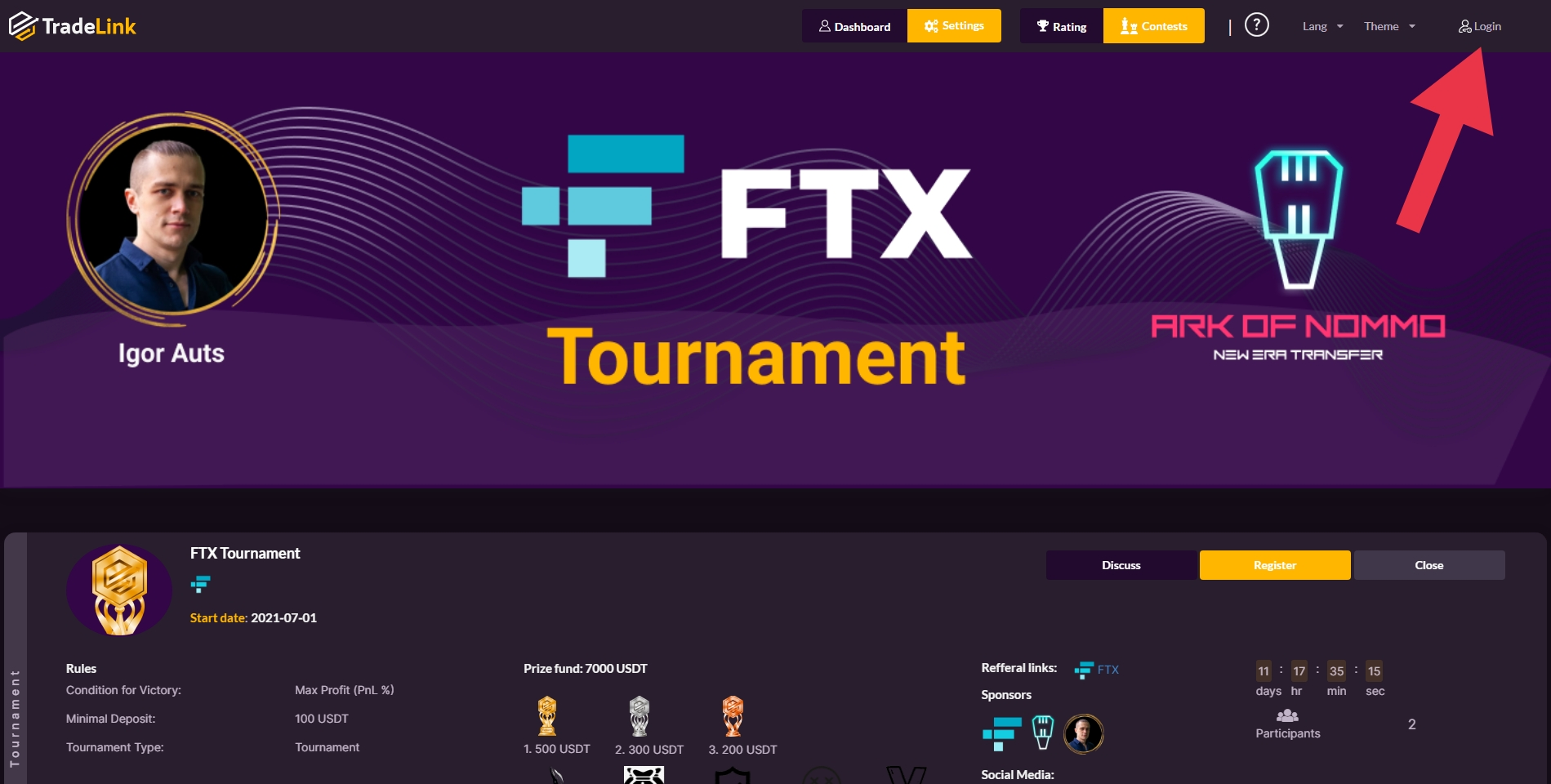
2. Enter your Email and press SEND
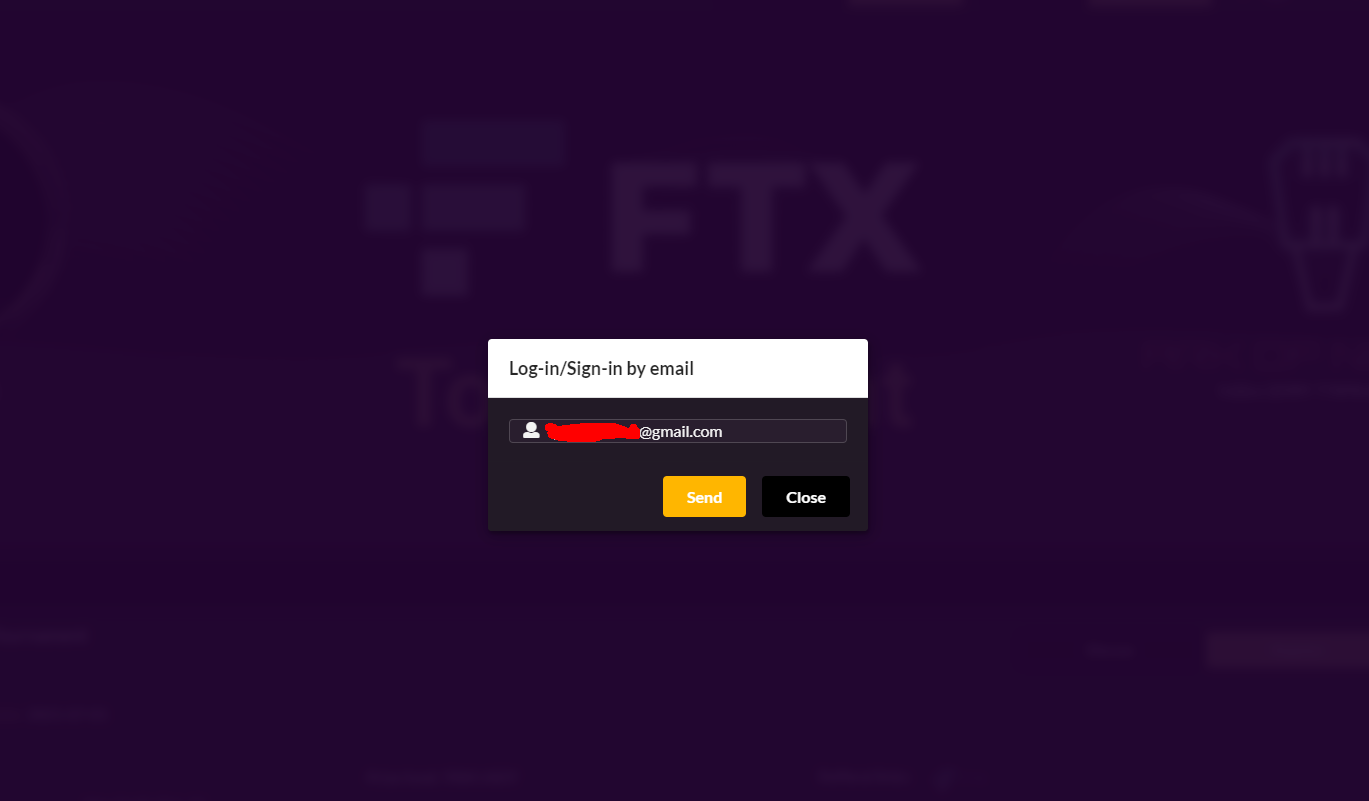
3. You will receive an email from TradeLink, click Login to TradeLink. If you don’t see the email, check your SPAM folder.
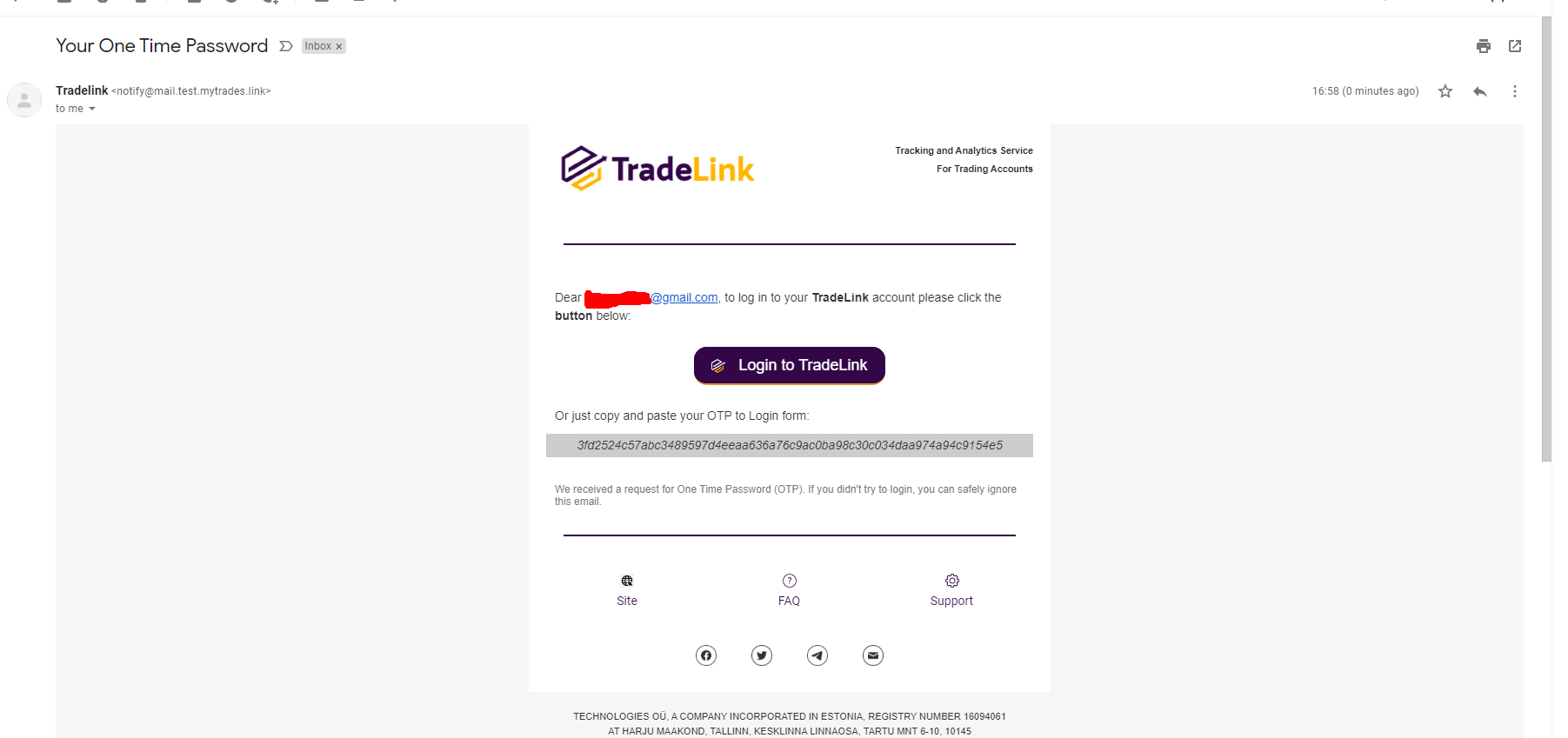
If the button does not work for some reason (a feature of some email clients) then copy your password into the form.
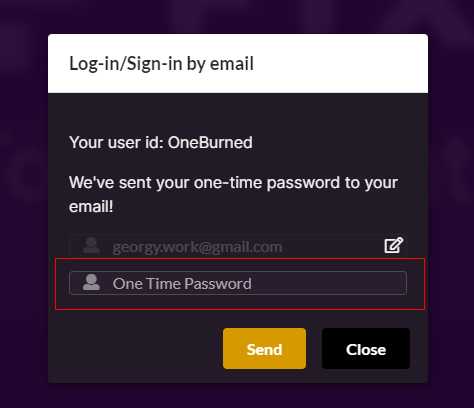
Congratulations, you’re in!
You can take a little tour that will tell you what you can do here and how you can do it!
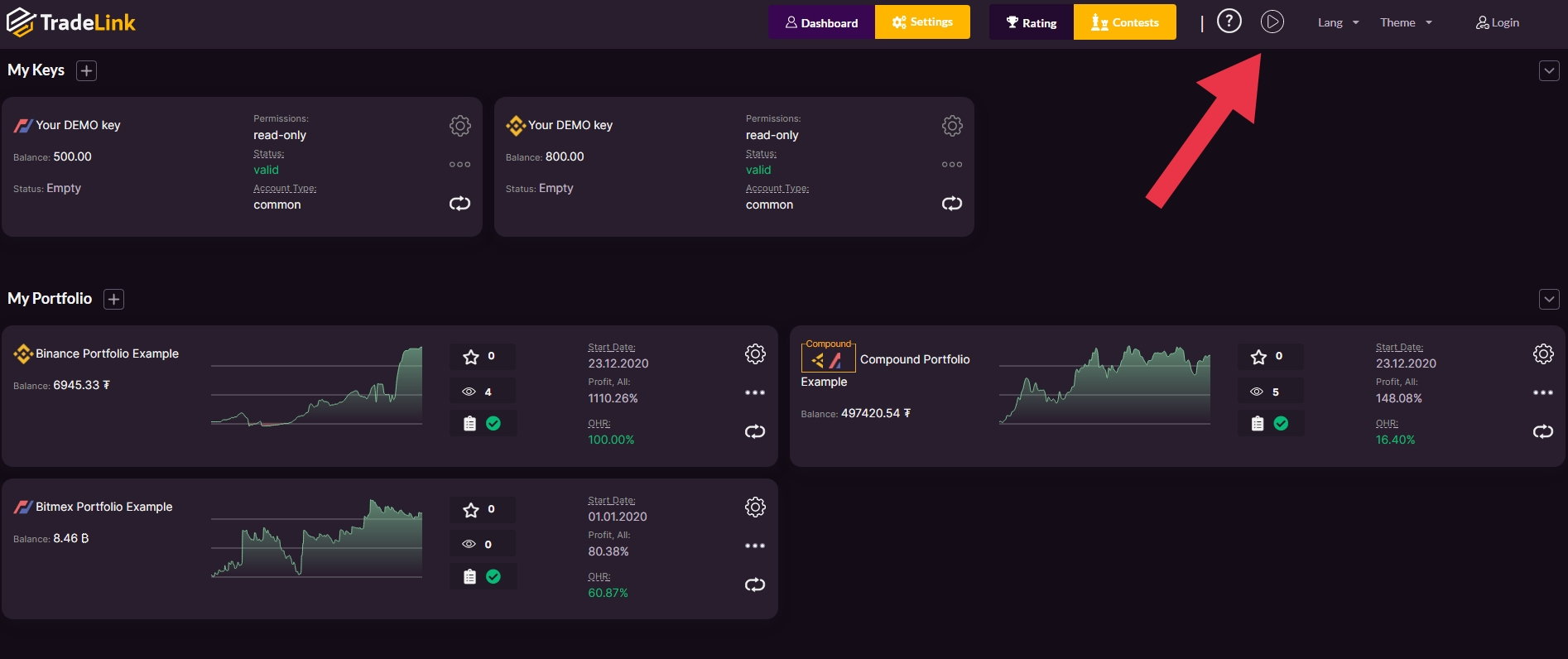
Adding api-key
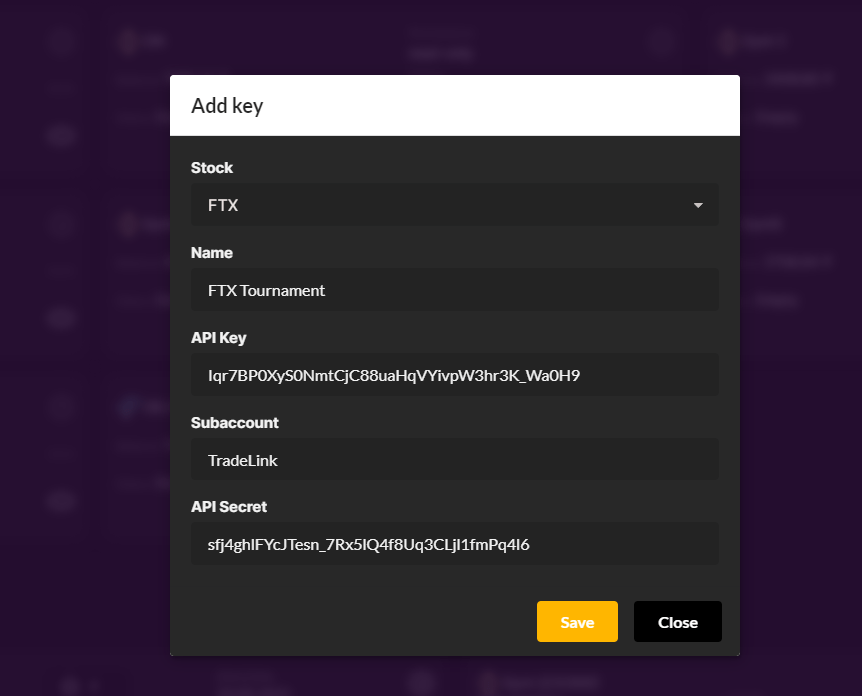
- Choose FTX exchange
- Enter key name
- Enter the API + Secret pair from your TradeLink sub-account
- Enter the name of your subaccount (Important: it must be named TradeLink to participate in the tournament)
For a while the key will look like this, and have the status invalid.
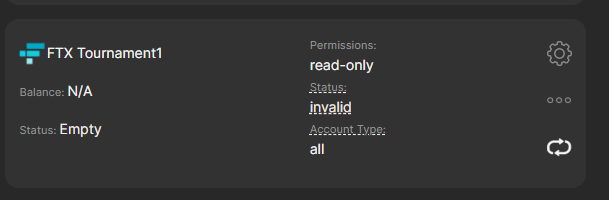
As soon as our system collects the data, the status will change to valid
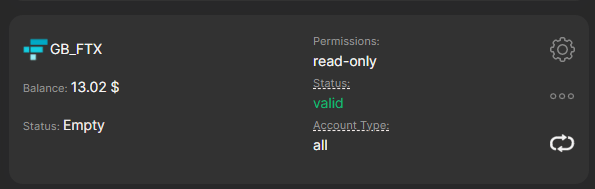
The balance of the key will be displayed. If there is no money on the subaccount, the balance will be N\A. Before the start of the tournament, it is obligatory to have funds on the account, at least 100 USD.
Creating a portfolio
Click the + next to My Portfolio
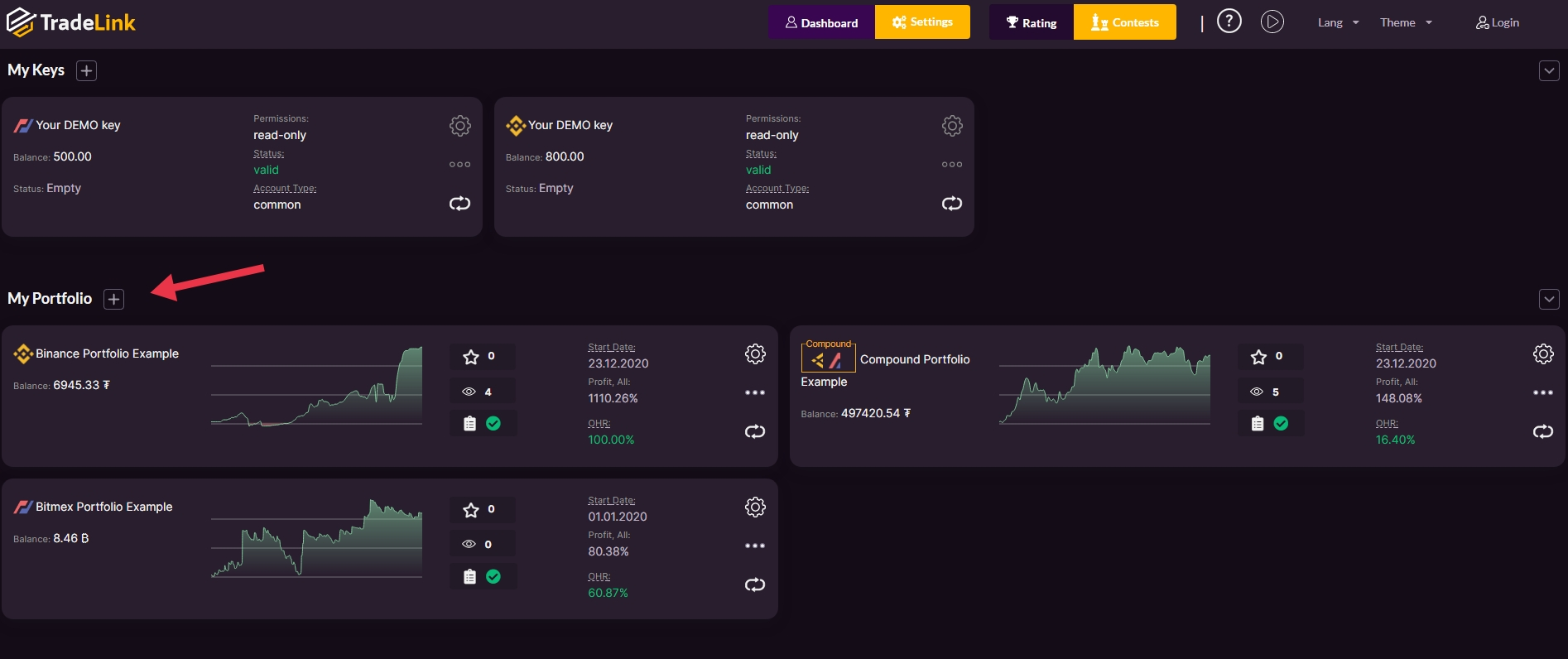
In the window that opens, select the following indicators:
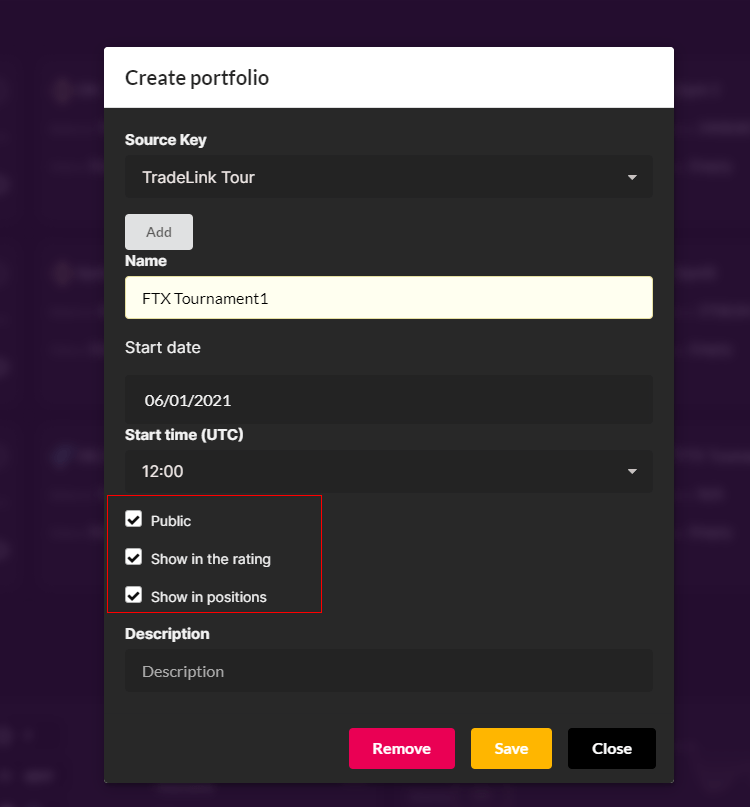
- Select the TradeLink subaccount key
- Enter portfolio name
- Choose a start date and time (you can leave it blank, then the system will automatically set a date of the first deal on your account)
- Check all 3 checkboxes
- Press Save
Congratulations, you’ve created a portfolio!
If the key has not yet had time to download data you will see the message “Processing key data”
Then go to the tournament page https://mytrades.link/tournament/ftx
Click the Join button and select the previously created portfolio
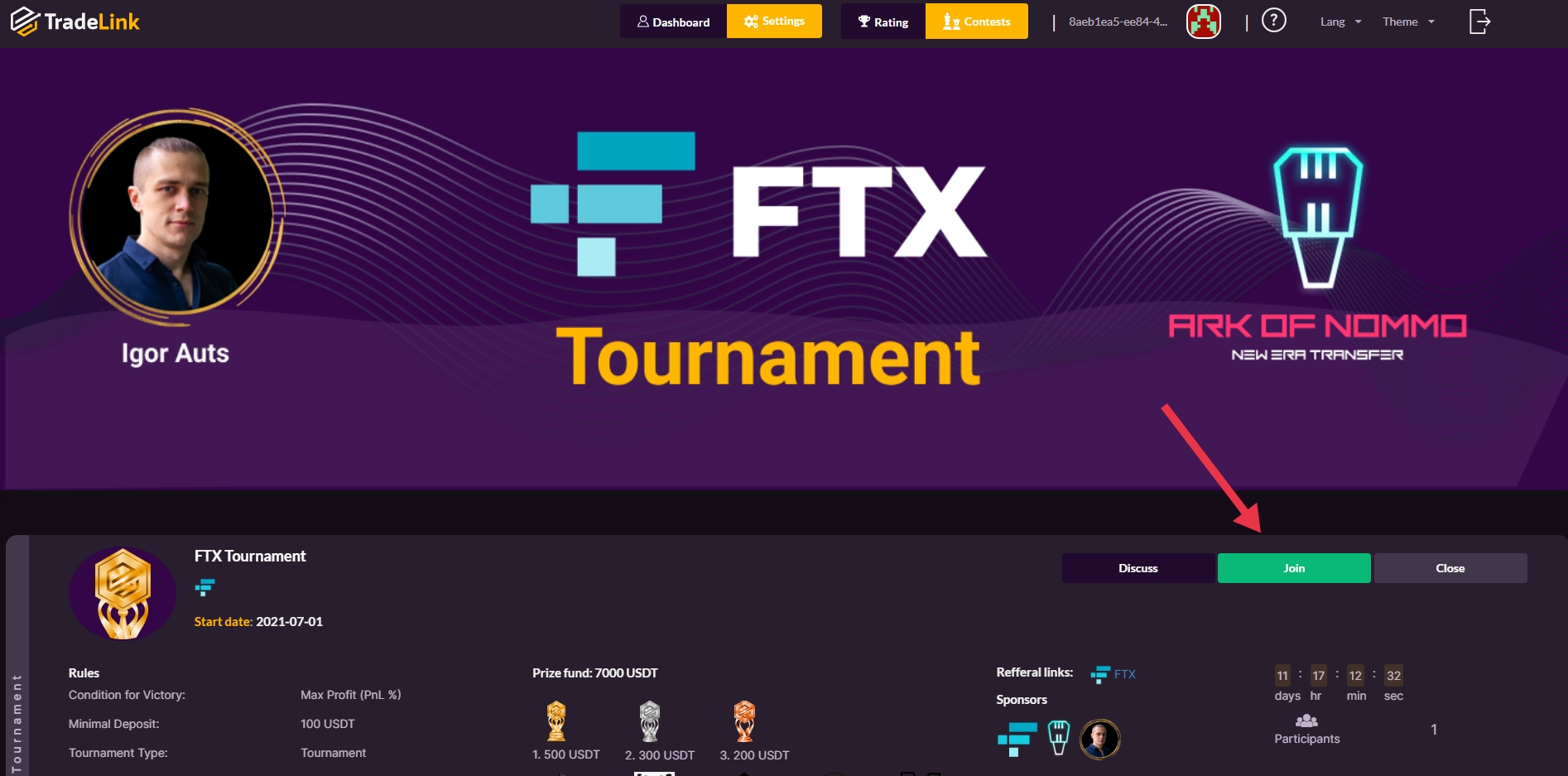
Your tournament portfolio will appear in the Registration tab, as well as Tournament portfolios
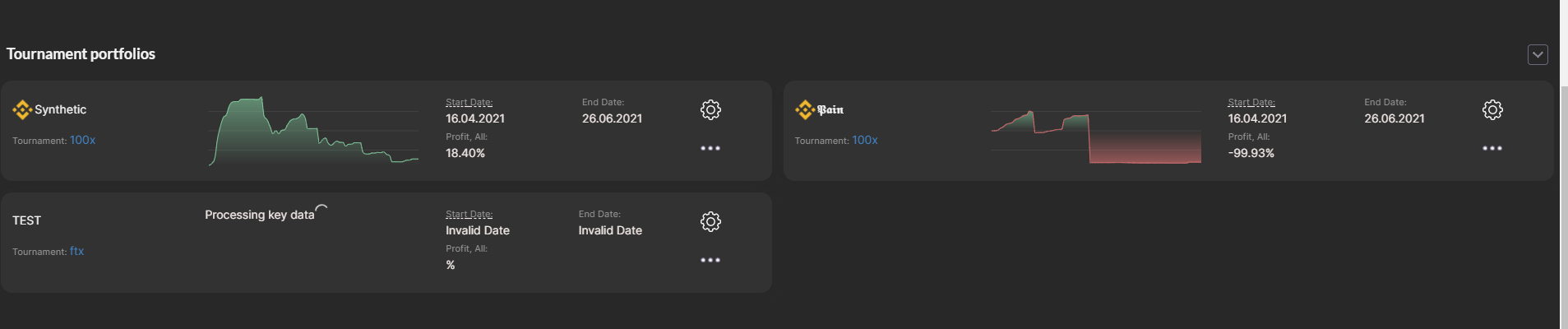
You will also see a green inscription: Status: You’ve already registered! If you do not see your portfolio in rating – it is still checking, recalculating (up 30 mins) or did not fit the requirements of the tournament. not fit the requirements of the tournament.