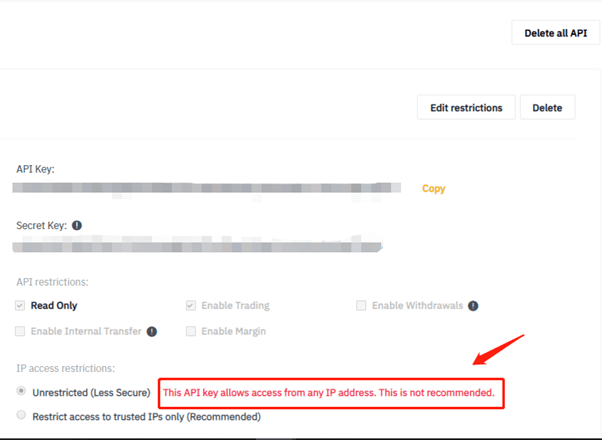How to Create an API Key on Binance?

An API key on Binance allows traders to automate their trading processes or integrate third-party applications with their Binance account. To create an API key, log into your Binance account, navigate to “API Management” from the user settings, and follow the instructions to name and generate your key. Ensure two-factor authentication is enabled for added security. Keep your secret key safe as it will not be shown again. These keys are essential for bots or other services to securely interact with your account without exposing your credentials.For more details, check out the full guide here:
1. After logging in to your Binance account, go to “Manage API” in the account drop-down menu. After going to the API management page, set the API key (API name) and click “Create”.
* Security Reminder: Before creating the API, you need to enable two-factor verification.
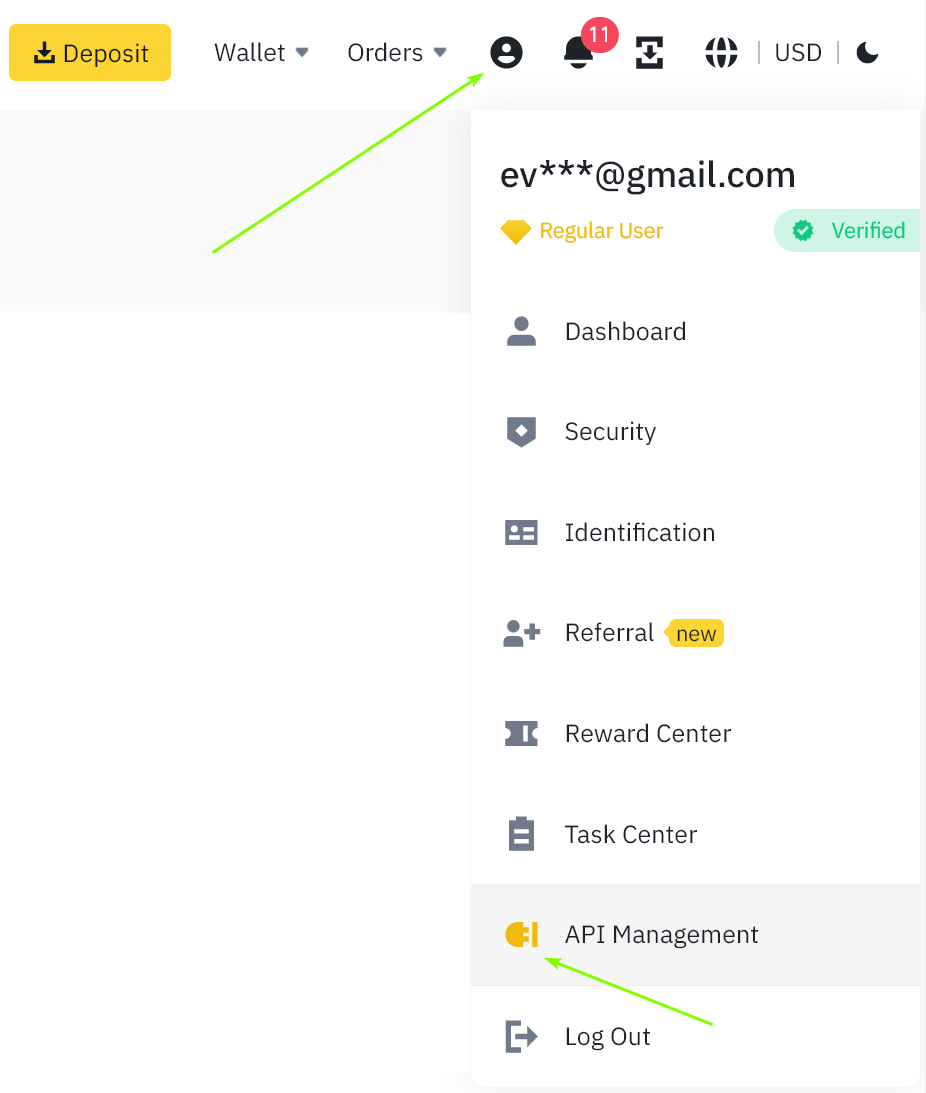
2. Click on “Create API” button
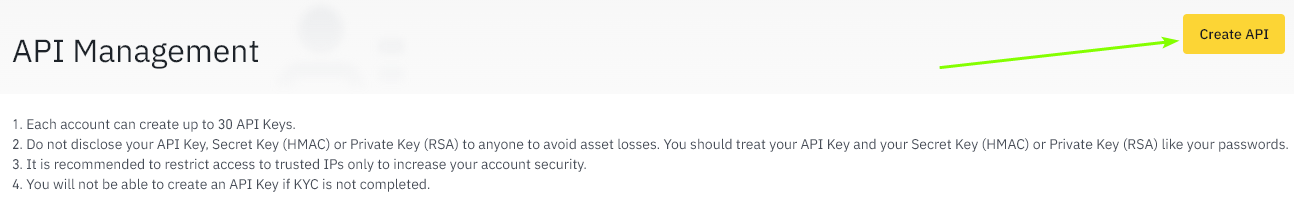
3. Select “Auto-Generated”
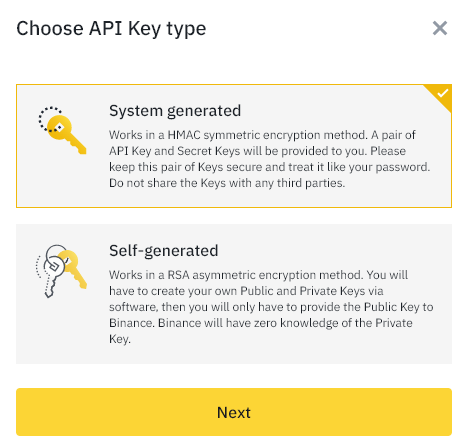
4. Create a name of your key
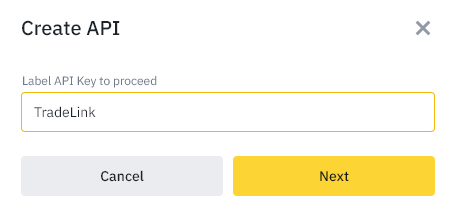
5. Click on “Get code” and enter the confirmation code of your e-mail, phone, and Google, then click on “Get Code”
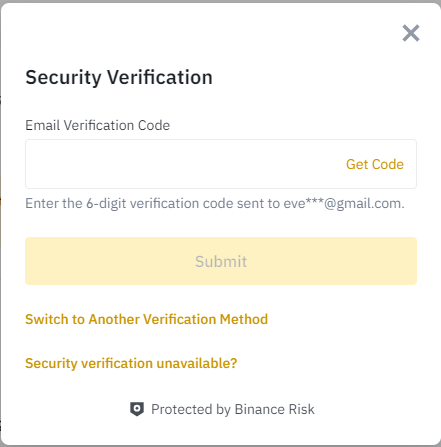
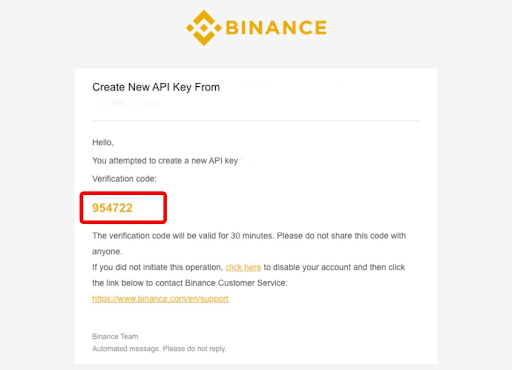
6. After creating the API, save your secret key in a safe place, because it will not be shown again. For security reasons, keep in mind that the key cannot be shared with anyone. (If you ever forget the Secret Key, we won’t be able to recover it. The only solution is to delete the API and create a new one.)