How TradeLink Calculates Preset and Configuration Performance
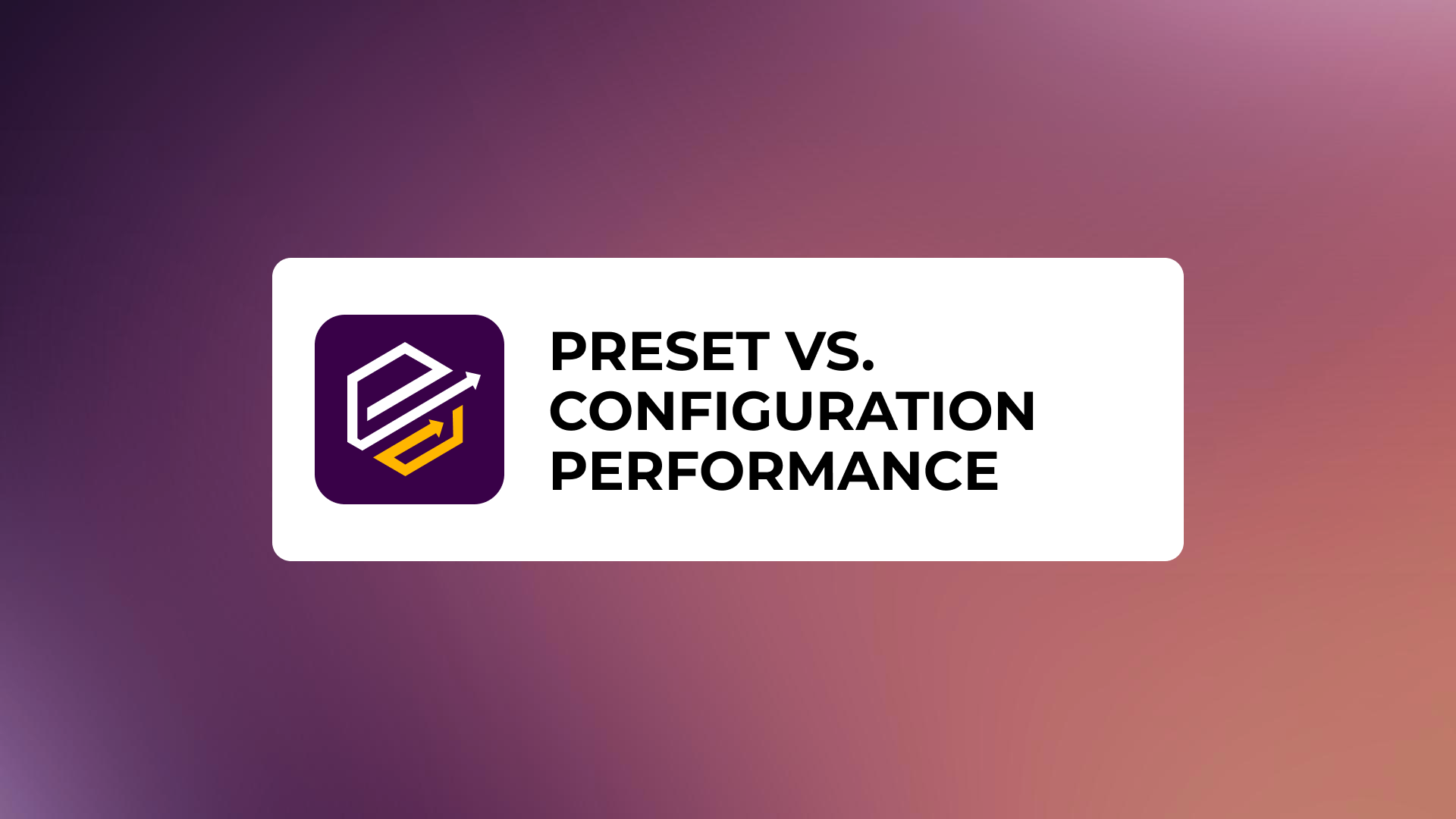
Recently, our user asked us:
“Why does the performance of the configuration on the constructor page differ from the preset I invested in, even though the weights are the same?”
The answer is simple: the constructor shows the current configuration, while the preset reflects the actual history of all changes to your investment.
Contents
Here’s how it works:
The preset is your custom index, which you created in the marketplace constructor and used as the basis for your investment. Simply put, the configuration of your index, including all historical changes, is what we call the preset.
Since the platform allows you to rebalance your indexes at any time, we’ve implemented a system that accurately reflects the history of your synthetic index, considering all configuration changes.
Where can you find it?
On the portfolio page of each investment, there’s a “Preset” tab that displays the performance of your account under ideal conditions.
Important: Comparing the preset with a configuration without considering the preset’s history is incorrect. If you’d like to see the potential ideal performance of your current configuration, you can do so on the preset page.
How to access the preset page?
Go to the marketplace dashboard, select the desired investment, and click “Read more” in its settings.
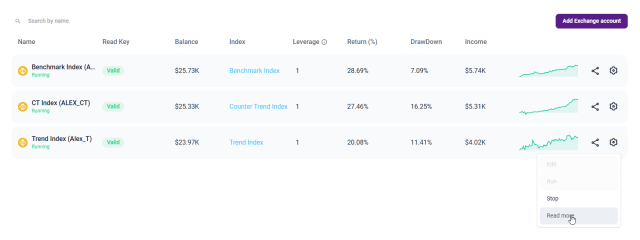
We love receiving such insightful questions! If you have any doubts or further questions, feel free to reach out to us anytime — we’ll look into it and provide an answer.