TradeLink Stats

Hello!
Our platform has many statistical indicators that help thousands of traders to analyze their trading results. Today we will talk about the main ones.
To get started with stats, open your or someone else’s portfolio and scroll down to the “Stats” section
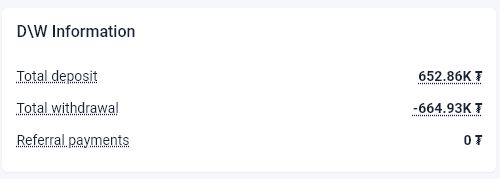
Here you can notice many indicators, each of which we will analyze today.
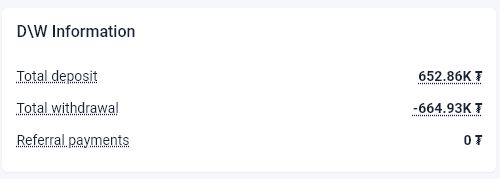
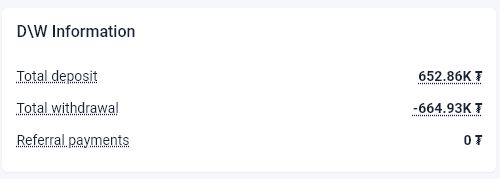
The first block displays the number of displayed days in the selected period, the total number of days since the first transaction on the exchange, and the time of the first point of the selected statistics range.
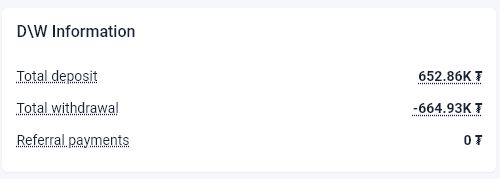
The next block is responsible for the balance indicators. Such as:Average balance — displays the average value of the deposit
Max balance — displays maximum balance value
Minimum balance — displays the minimum balance value that was greater than zero.
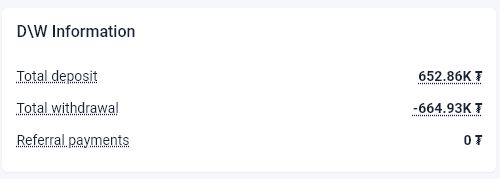
Average income and loss reflect the average increase or decrease in the deposit for a losing or profitable day. The P/L ratio is their ratio to each other.
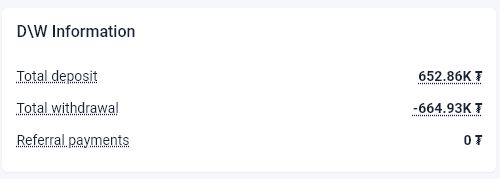
This block displays indicators related to income or loss in absolute terms.
Net profit or loss — displays the sum of the two figures below
Total profit — displays how much money is earned in total
Total loss — displays how much money is lost in total
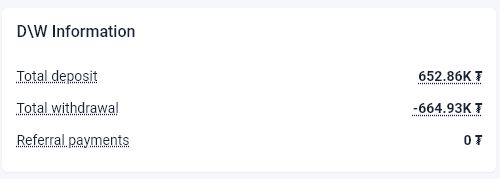
The next block displays the statistics of losing and winning days.
Profitable days — trading days that ended in plus
Losing days — trading days that ended in a loss
Breakeven days — no transactions
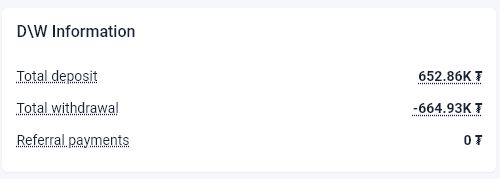
The commission block displays the total commission paid, the total commission returned via the rebate mechanic, and the sum of the two.
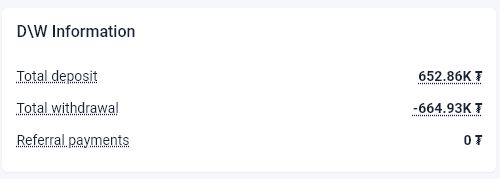
This block displays statistics related to the futures financing commission.
Total — the sum of the two figures below
Received — the absolute value of funding commission received over the entire time
Paid — the absolute value of the funding commission paid for the entire time
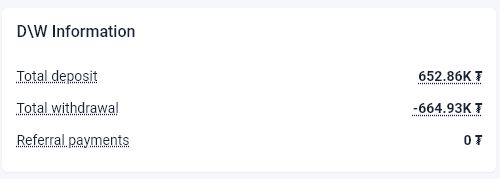
Trading volume — displays the turnover of all positions for the selected period
Used markets — displays the number of pairs on which at least one trade was made
Total trades — displays the total number of executed orders (often more than one order in one trade)
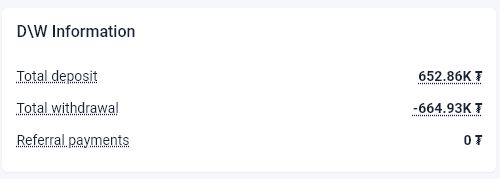
Total deposit — displays the number of funds deposited into the futures account
Total withdrawal — displays the number of funds withdrawn from the futures account
Referral Payouts — displays the number of funds earned in cashback referral commissions
Thanks to these indicators, each trader can easily assess the weak and strong points of his strategy, improving its effectiveness every day.