The key is not valid, what should I do?

The key has 2 types of statuses:
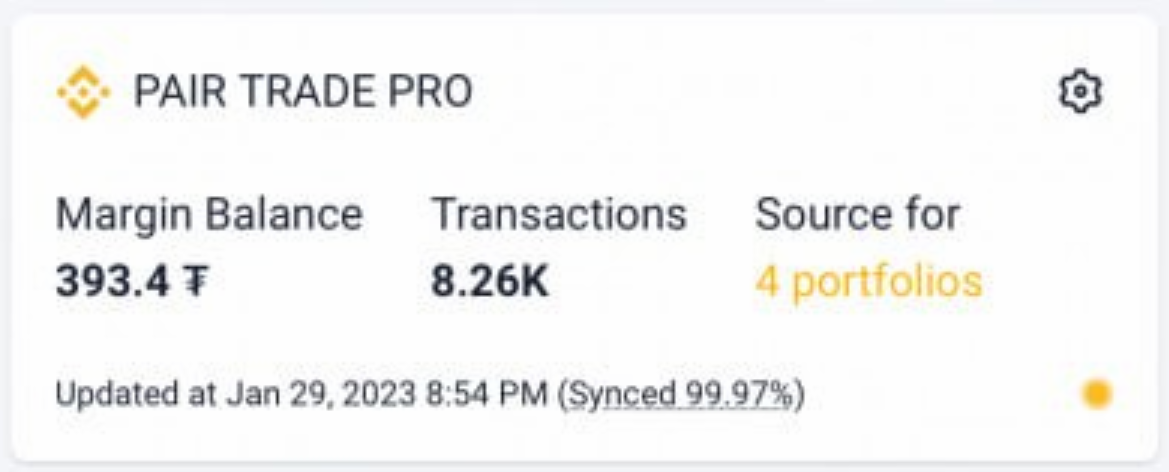
‘Valid’ means the public API and Secret Key are correct, and we can process data on it. Please note that in order to display the minimum trading history, the key must have at least one trade operation (deposit or trade).
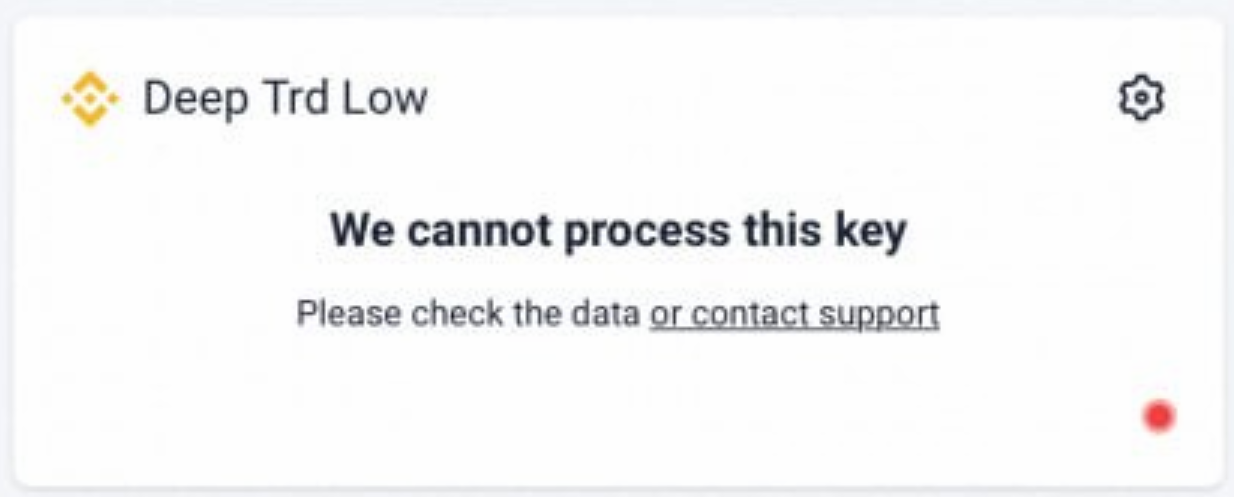
‘Invalid’ – The public API and Secret Key pair is invalid. Check if you have selected the correct exchange. Also check the correctness of the entered public API and Secret Key.
Reasons for key invalidity: Check whether the exchange is selected correctly. Also check the correctness of the public API and Secret Key entered. After adding the key, wait 3-5 minutes and refresh the page.Check the minimum trading history on your account (the key must have at least one trading operation (deposit or trade)).
Contents
Other issues:
The key doesn’t contain any data
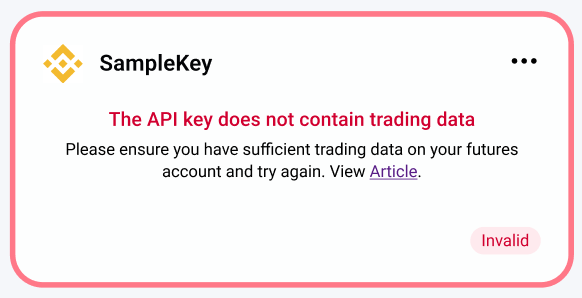
To solve this issue, all you have to do:- Check if your Binance futures account has any transactions. You can do it by going to the https://www.binance.com/en/my/orders/futures/transactionhistory. If not — please, deposit any amount of USDT.
- Check if you have opened your Binance futures account. If not — open one, and deposit any amount of USDT.
- Check if your API key can turn on the checkmark “enable futures”(it should stay off, but if there is none — try opening a futures account and making the API key once again).
- Check if you have ever deposited any USDT to your Binance account. If not — deposit any amount of USDT, create a new key, and try adding it to the tradelink one more time.
- If none of the points helped — please, contact our support at https://t.me/tradelinkpro, and we will try our best to help you.
Not enough available uploads
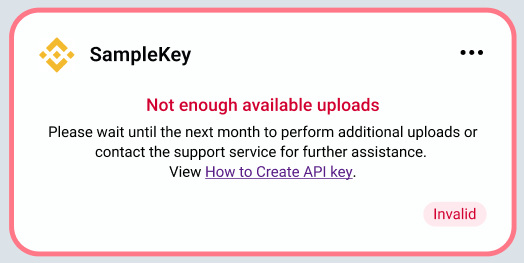
To solve this issue, all you have to do is to wait for the end of the month, and then create a new API key on Binance, and add it to the TradeLinkUnfortunately, Binance has some restrictions that we can’t skip. If you have any questions about the topic — please, contact us at https://t.me/tradelinkpro, we will be happy to answer everything.