Mandatory IP Address Update Guide for Linked API Keys on TradeLink Marketplace

Contents
Replacing IP addresses is mandatory for the proper functioning of the auto-copying system.
If any IP address is not added, it may cause a malfunction in the auto-copying system and lead to unexpected losses.
Please carefully review the instructions and update the IP address list.
To replace the IP address list, follow these instructions:
1. Go to the API Management page and locate your trading API key linked to the TradeLink Marketplace.
2. Select it and click the “Edit Restrictions” button.
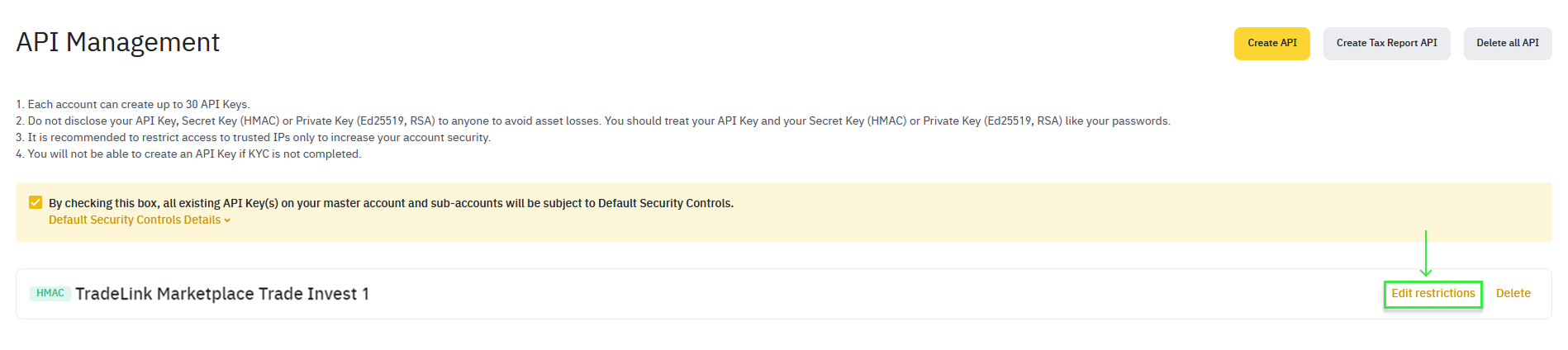
3. You will see a view similar to the settings of your API key.
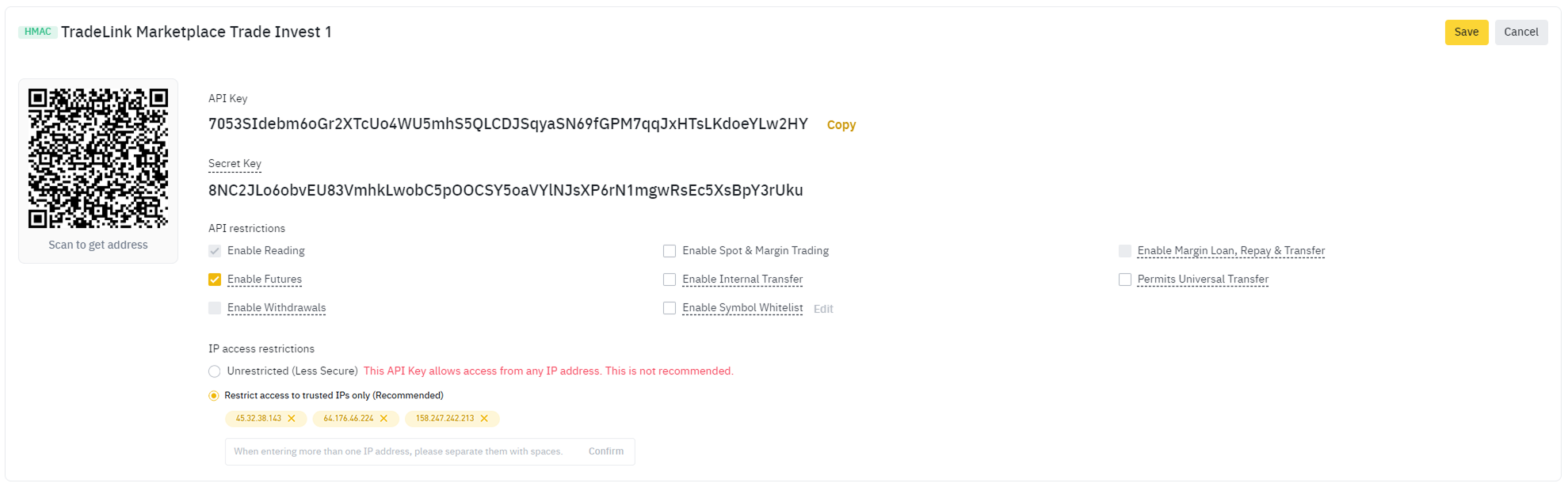
4. Remove the old IP addresses
To do this, click on the cross next to each IP address.
5. Add the new IP addresses from the provided list.
Important: Copy the list and paste it into the field for editing allowed IP addresses.
156.231.10.64
156.231.10.65
156.231.10.66
156.231.10.67
156.231.10.68
156.231.10.69
156.231.10.70
156.231.10.71
156.231.10.128
156.231.10.129
156.231.10.130
156.231.10.131
156.231.10.132
156.231.10.133
156.231.10.134
156.231.10.135
156.231.10.192
156.231.10.193
156.231.10.194
156.231.10.195
156.231.10.196
156.231.10.197
156.231.10.198
156.231.10.199
64.176.46.224
158.247.242.213
45.32.38.143After adding the IP addresses, click the “Confirm” button.
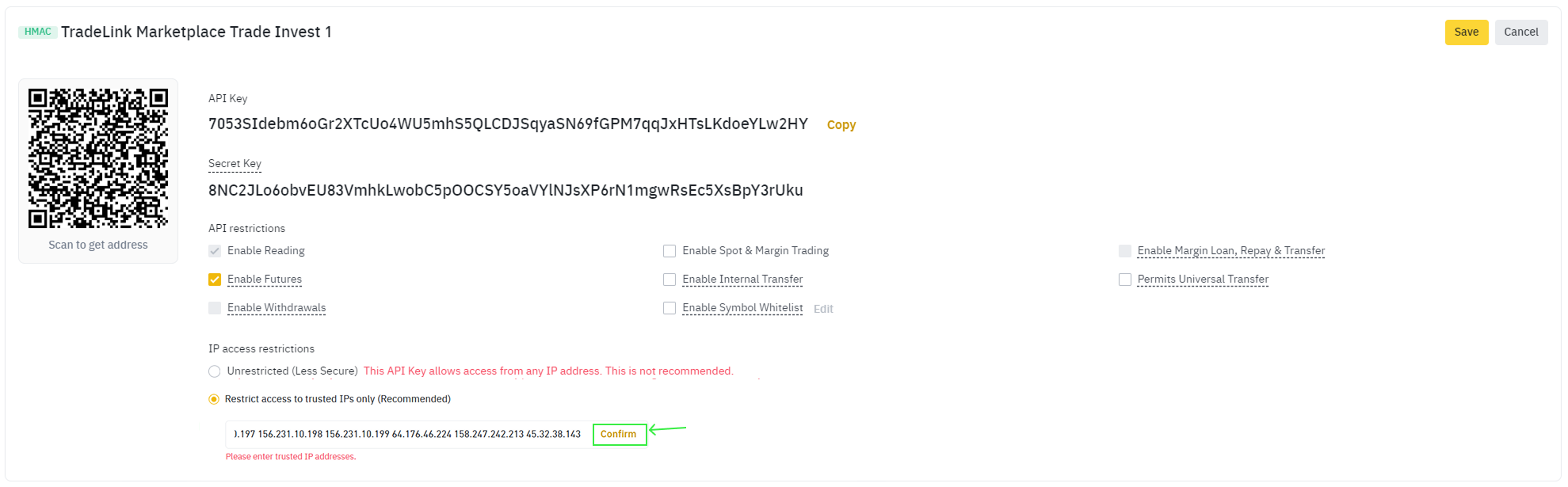
6. The result should look like this:
All new IP addresses must be added in the specified format.
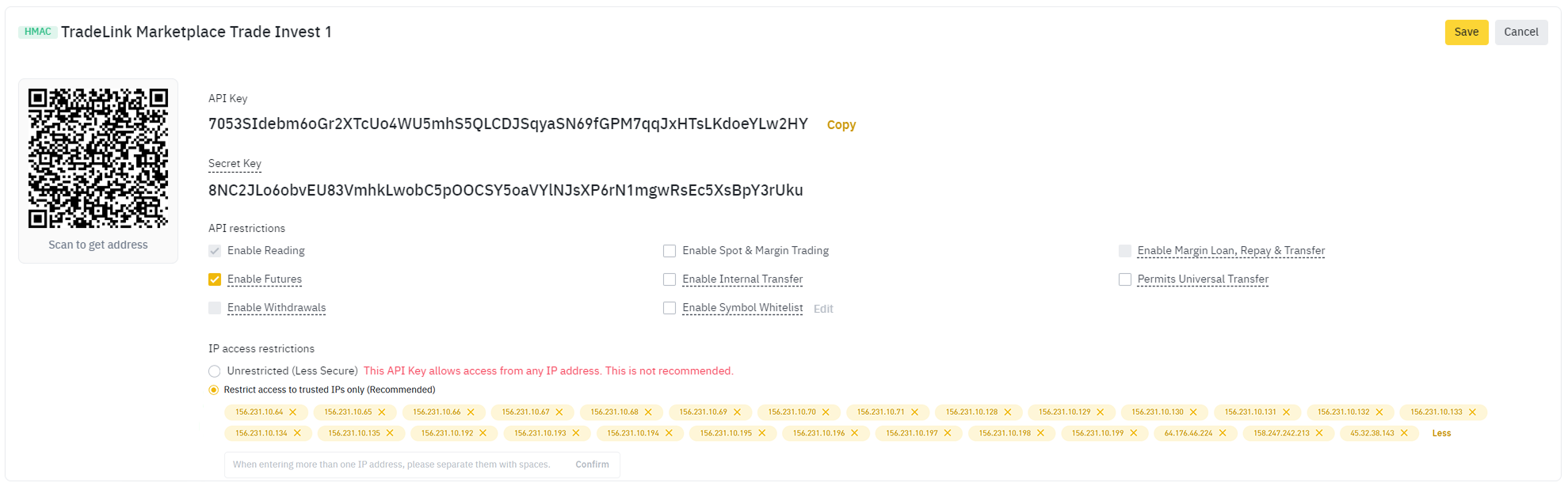
Carefully check the accuracy and presence of the entered IP addresses.
7. Save the changes to the API key settings.
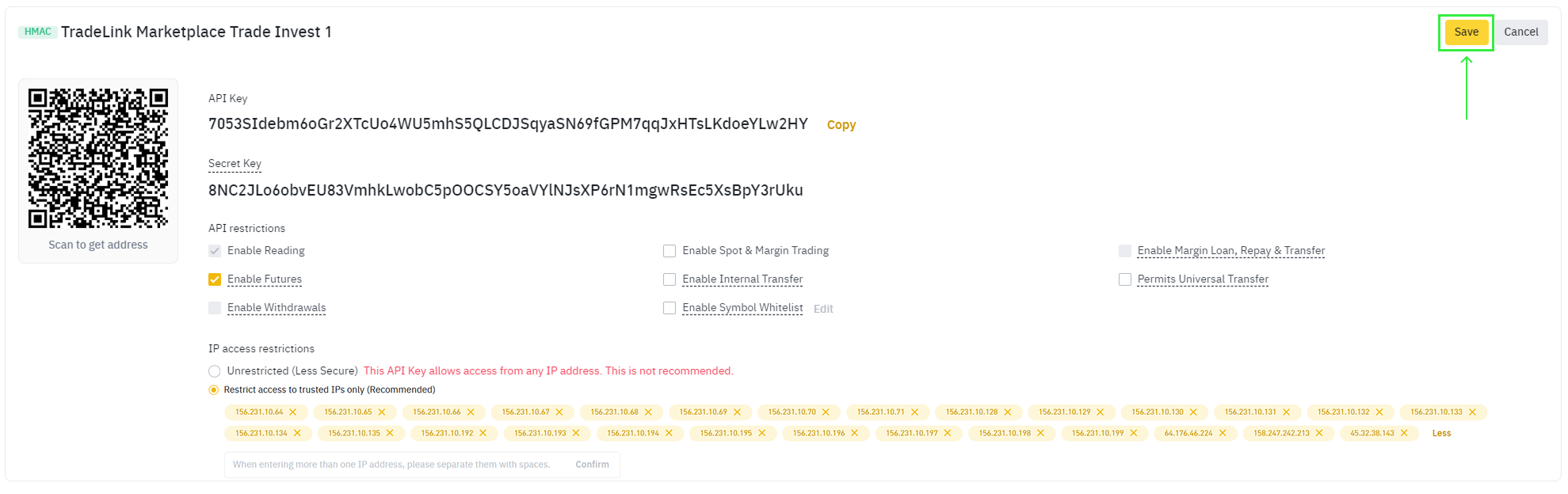
8. Confirm the changes by completing verification via two-factor authentication, email, or Binance Passkey.
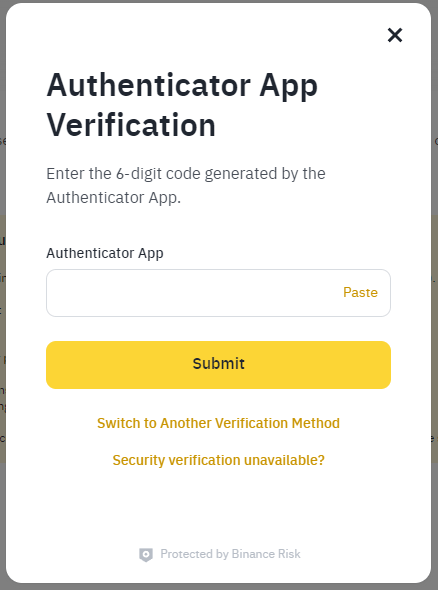
9. Carefully check the added IP addresses after saving the changes.
Done! The IP address replacement is complete.
If you have any questions, please contact our support team — we are always here to help!