What is Feed? Add telegram channel to your TradeLink profile

Hi!
In the latest update, we added the ability to link telegram channels to a TradeLink profile. This feature greatly simplifies communication with your profile visitors.
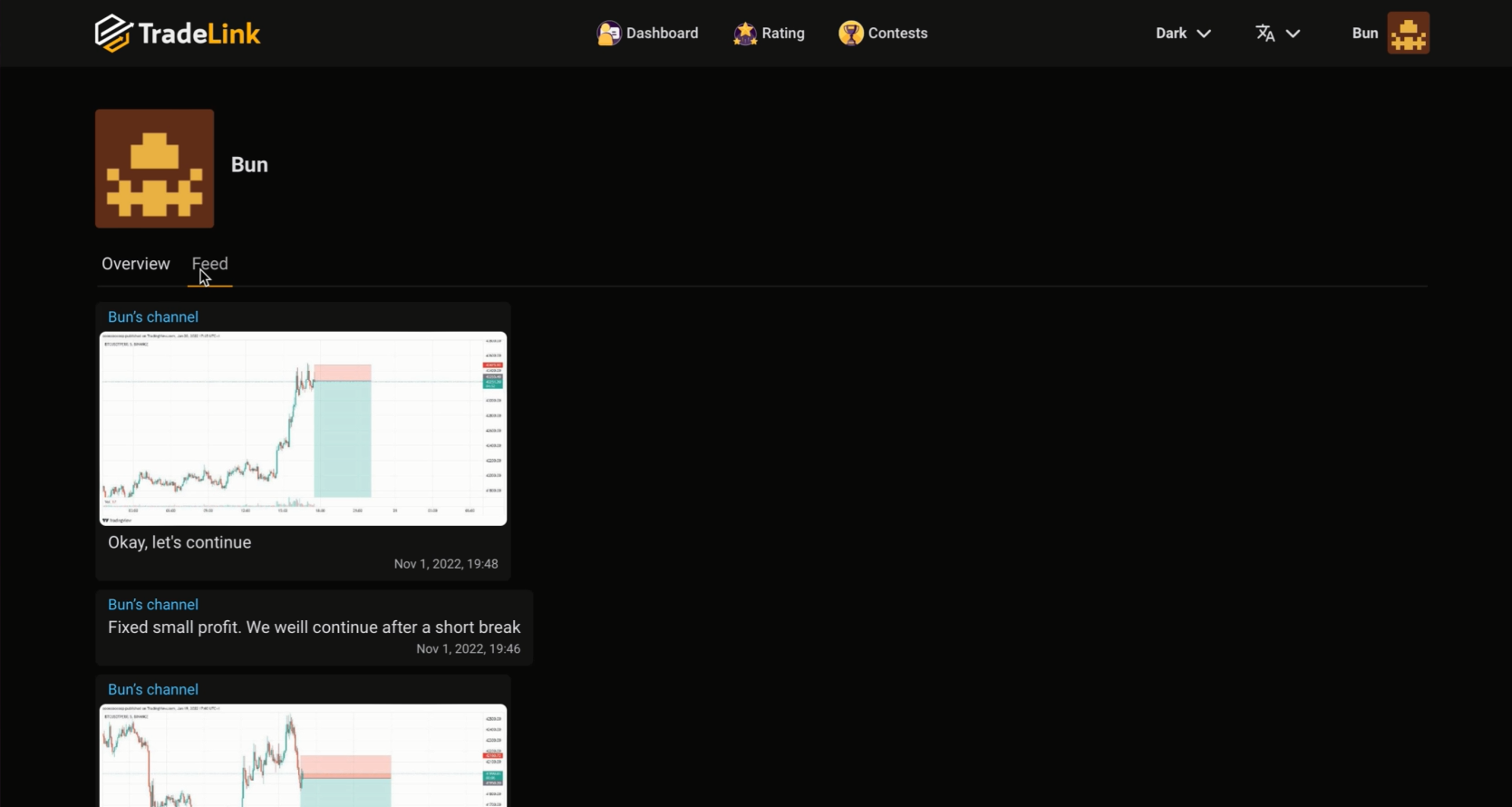
We’ve created a short video about feed, and really recommend you to watch it
We did not limit the feed in any way, so you can choose its purpose yourself – it can be a news feed, it can be your trades diary, it can be a list of strategy rules, or simply posts from any telegram channel with an open link.
Let’s solve the problem of Bun, who wants to attract subscribers to his trading diary in the telegram. Bun has a portfolio in TradeLink with profitable statistics, proving that bun’s knowledge is useful. His portfolio collects thousands of views, and the TradeLink allows you to not miss them, but to redirect on your channel.
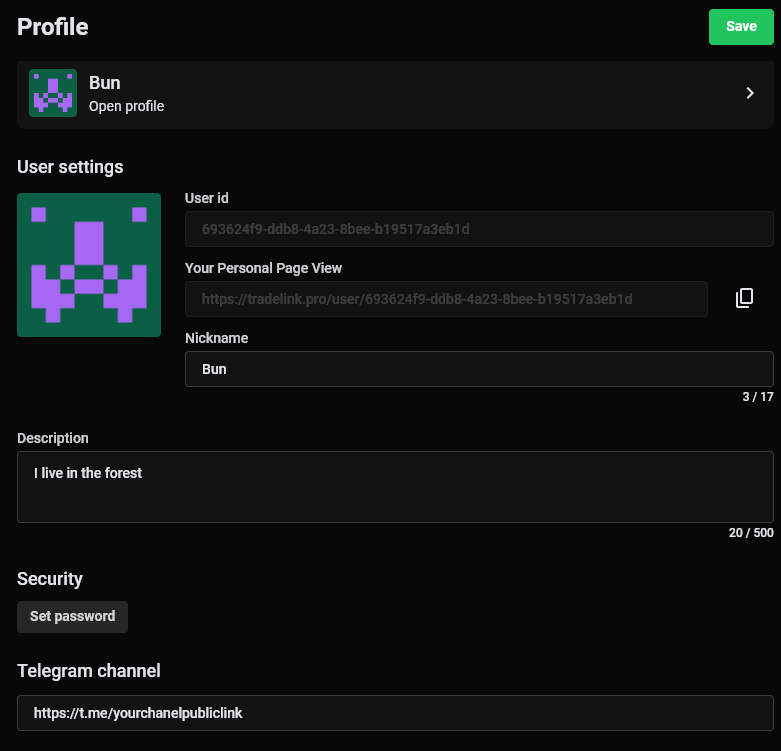
To do this, Bun copies the channel link from telegram (it must be public), then opens account settings in TradeLink, paste the channel link in “Telegram channel”, and saves the changes.And that’s itNow, all visitors of the Bun’s TradeLink profile will see the latest posts from his channel and are happy to subscribe if they like the content.
This was a short guide on adding a feed tab to the user page, thanks for reading